Hell once again, today we are going to be looking at shopping for those ever-important Christmas gifts and gadgets. This is part one in a series of two posting covering everything from computers to televisions and even the latest in video gaming and high definition.
1. Laptops
a. Name brand does mean something. Some of the better names in laptops are Toshiba, Sony, Apple, and Acer (HP is improving).
b. Shop for what you need. If you are doing home computing, and are not interested in playing games or doing graphically intense activities, then a simple Core 2 Duo processor with 2 GB of Ram should be sufficient for you.
c. Smaller and Smaller. Remember that you typically pay a premium for size, therefore, if you do not need an ultra-thin laptop, then don’t pay the premium for getting one.
d. Check the drives. Most laptops will include DVD and DVD R/RW drives. This should be expected with most laptops
e. DO NOT BUY USED. Ebay is not the place to look for laptops. Oftentimes, people will place ads for what seem like good deals, do not fall for these ads. Oftentimes, the laptops are missing major components or do not have batteries. Such items are costly and sometimes difficult to replace
f. Protect Yourself: BUY ANTIVIRUS (See http://unleashyourgeek.blogspot.com on how to choose which antivirus you want)
2. Desktops
a. Check the specs. As for laptops, only buy what you need. Standard home use requires a typically a Core 2 Duo processor with Approx. 2GB or RAM
b. See D-F in laptops as these steps are the same
c. Check the Monitor. Most Desktops come with an LCD monitor. Make sure you are getting a size that is right for you (most people are comfortable with a minimum of 19” in size)
d. Brand Smart: Once again, brands are somewhat important, however, many of the brands are somewhat equal in their abilities and technology
3. Game Consoles
a. These are always a big hit each year. There are three primary consoles which your child may be interested in, below are the pros and cons of each.
i. Nintendo Wii: An interactive console that uses two hand remotes that are wireless to interact with the games. Interaction comes through moving the controller around (such as emulating swinging a bat or rolling a bowling ball)
1. Pros: Very fun, has an increasing number of games available as well as a number of classic Nintendo games. Price is the lowest of the three consoles
2. Cons: not every game is as interactive as it could be. Also, most games for this console are geared more towards younger kids (think middle school and below). This does not mean that older kids and adults cannot have fun, as I have enjoyed playing a number of games on it. Also, graphics are not as good as other systems.
ii. Microsoft XBOX 360: The sequel system to the XBOX which has been out for over a year now
a. Pros: Very goods graphics, built-in hard drive to save games and music to (no need for memory cards). Wireless Remotes, tremendous selection of games. Backwards compatible (can play regular XBOX games). Price is lower than Playstation 3. Excellent online playing environment
b. Cons: Graphics not as good as Playstation 3, does not play high definition movies. Games geared more towards teens and adults. Popular games are typically rated M for Mature Audiences
iii. Sony Playstation 3: Third Gaming console in this long tradition of consoles. Released late last year.
a. Pros: Best graphics of all systems, built-in hard drive, wireless remotes, tremendous selection of games, backwards compatible with previous playstation games, has a built-in Blu-Ray player (a $400 value). Excellent mix of games for all ages.
b. Cons, Price is the highest of all three systems, however, the price has dropped recently.
b. It is also important to note that gamers are often very loyal to a particular system such as Playstation or XBOX. This should be taken into consideration when purchasing one system over the other.
Next Month I will have part 2 of our Christmas Buying Guide Where we will discuss:
1. What is High Definition
2. Televisions
3. Blu-Ray
4. Portable Gaming
5. MP3 Players
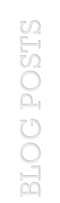
Friday, November 14, 2008
Subscribe to:
Posts (Atom)